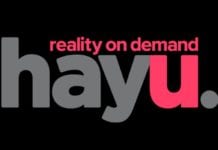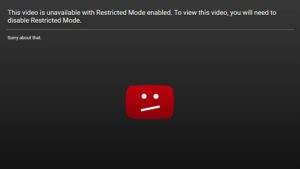
Whether you are traveling out of town or on a school laptop, we know all too well how annoying it can be to have websites and YouTube videos blocked. There are a number of reasons this can happen and multiple solutions you can use to possibly unblock the sites and videos. The first step is yo figure out why you are being restricted. From there you can determine the best solution. We’ll help you the best we can and give some additional ideas for those who continue to struggle with more complicated situations.
Scenario 1 – You are being clocked on a school Chromebook or Mac
Where are you currently located and whose device are you using? For example, if you are on campus using a Chromebook provided by your school then it may have been configured to block certain social media sites and a lot of times YouTube videos that the school deems offense or a waste of time. There are a few things you can try to solve this issue.
The network administrator for your school or college campus can use a number of technological tricks to block students from viewing content. These range from blocking the DNS for popular sites to restricting the content within a site like YouTube.
Try to Access the Website by its DNS Address
The first thing to try if you can’t reach the website is to enter the DNS address rather than the website address. Sometimes it’s that simple to get around the restrictions. Here is the IP address for a number of popular websites.
You will want to paste the IP into your web browser to visit the site, something like https://208.65.153.251 for YouTube.
- YouTube – 208.65.153.251
- Facebook – 66.220.149.25
- Instagram – 52.205.99.170
- Twitter – 128.242.256.116
- Google – 209.85.231.104
Still being blocked? Skip ahead to the next solution to scenario 2 for more help.
Scenario 2 – You are being blocked while traveling abroad
When traveling to countries like China or Russia you will find that a lot of websites are blocked. I think a lot of people have come to expect that. A VPN is the best solution to this problem. The same is true for other countries as well. For example, perhaps you are from the United States and traveling to London. You may be surprised to learn that you don’t have access to streaming sites back home. Site like Hulu will be completely blocked while other favorites like Netflix and Amazon Prime Video will have different content. Once again the solution to this problem is to connect to a VPN in the country you wish to access the site or streaming service in.
How to Use a VPN to Unblock sites and YouTube Videos
Follow these directions to unblock websites and streaming services with a VPN.
- Sign up for ExpressVPN (includes a 30-day money back guarantee).
- Now, download and install the app on your favorite device.
- Launch the ExpressVPN app and connect to a server in the United States.
- Open the website or app you wish to view.
- The same solution works for other countries. For example, if you are visiting the US from the UK you can connect to a VPN server in London to unblock BBC iPlayer while abroad.
- The ExpressVPN support team is available around the clock to answer any questions and help you gain full access to your favorite sites.
One of these two solutions will solve the issues most of the time. However, you might find instances where the solution is outside of your control. For example, some school laptops are locked down to a point where neither of these workarounds is enough. When this is the case you might want to consult with the network administrator. There are times where they restrict more that they should. We have seen this happen many times with YouTube. They may not mean to be so restrictive. Sometimes it takes time and experience to find the right balance. Of course in our opinion the right balance would be full access without any blocks.