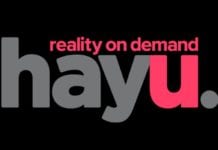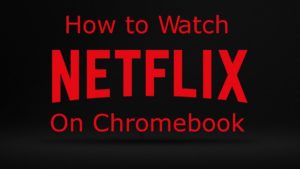
A Chromebook is a laptop or tablet that runs on Google’s Chrome OS. Unlike traditional laptops, most of the apps you run are cloud-based instead of being on the machine itself. All Chromebooks released since 2017 can also run Android apps, but some can additionally run Linux apps. Because these devices are popular for school, you may not be able to access popular apps or websites like Netflix. That’s because school networks are designed to block them. If you want to unblock Netflix on Chromebook, you need to connect to a VPN.
How to Install a VPN on your Chromebook in Native Mode
To watch Netflix on your school Chromebook, you’ll first have to set up a VPN. Here, you have two options. You can download the app or use native mode. For native mode, follow these directions.
- Sign up for ExpressVPN (includes a 30-day money back guarantee).
- Once you have your account, sign in to your Chromebook and click Settings.
- Under the section that says internet connection, choose “add connection”.
- Now, you’ll want to click “Add OpenVPN/L2TP”.
- When you see a box that pops up, fill in the information you got from your ExpressVPN account.
- After entering it, click connect.
Again, this is the procedure if you can’t download the VPN app and have to run the VPN in native mode. If possible, we suggest you download the Android client. The app will provide you more functionality than native mode.
Quickstart Guide to Watch Netflix on School Chromebook
Here are the steps to take when using the ExpressVPN app. Some of these steps repeat the procedures above.
- Sign up for ExpressVPN (includes a 30-day money back guarantee).
- Once you have opened the client, find and connect to a US VPN server.
- Now, open a browser go to the Netflix website or download the Netflix app to your Chrombook. If you don’t already have one, you can sign up for an account after connecting to a VPN.
- Once you log in, you can enjoy all the great shows and movies.
Why Use a VPN to Unblock Netflix on Chromebook?
We can answer this by telling you why schools want to block Netflix in the first place. School administrators set Chromebooks up, so anything it does is academic. However, if you have some downtime and want to enjoy Netflix, they should not block you. Administrators have several reasons for blocking sites or apps. These include keeping out dangerous sites, controlling who accesses what on the network, and ensuring they are not used for non-academic purposes. By connecting to a VPN, you can get past those types of blocks. That way, you can unblock Netflix.
There is another advantage in unblocking Netflix with a VPN. Once you download the app, you’ll be able to switch watching zones. By doing so, you’ll not only be able to access American Netflix, but other zones as well. Whether you are bored or finished with everything at school, you’ll be able to explore what you want to see. It does not matter why the school is trying to block websites or apps, you can solve that problem with a VPN.
How Does ExpressVPN Help You Stream Netflix?

ExpressVPN is our choice for unblocking content around the world. Whether it is games, streaming services, shows, or live events. Many channels are blocked in certain parts of the world. Schools and workplaces will put up firewalls that prevent the use of websites and apps. All of these problems can be solved by using a VPN. ExpressVPN allows you to change your IP to another in a different region, and with 160 server locations around the world you will have no shortage of choices. You will also benefit from the encryption that the service provides. This will make it harder for people to invade your privacy and keep your safer online. Use ExpressVPN to unblock content.
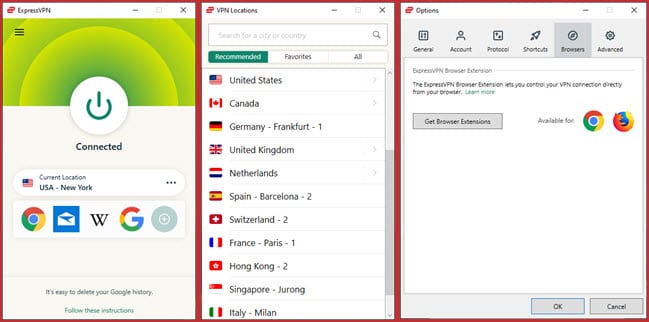
ExpressVPN is a reputable service. Your data will be safe while using it as the company uses strong encryption. Along with this, ExpressVPN does not keep logs of its users’ activities. The service will also help protect you from outside threats. Professional gamers will be provided extra protection from DDoS attacks. We are excited to share with you our exclusive deal. When you subscribe to a year of the service, you get an extra 3 months free. ExpressVPN provides you a 30-day money-back guarantee that allows you to see the benefits of a VPN risk-free.