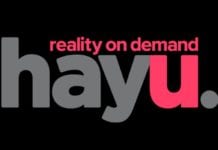MX Player is an Indian Streaming/VOD platform, developed by MX Media. It has over 280 million users worldwide. It is currently free and works on an ad-supported model. If you are not familiar with this service, it is one of the many great streaming options that residents of India have. You can find it available for Android, and it offers more than 150k hours of content across 12 languages including English, Hindi, and Tamil. That includes, music, shorts, live TV, movies, and shows. While you can access the website easily, watching it from outside India yields the message “Unfortunately this video is not available in your region.” However, we can help you watch it by connecting to a VPN.
Quickstart Guide for Using a VPN to Watch MX Player in USA
As we mentioned, you can access the site but you can’t watch anything unless you follow these steps.
- Sign up for ExpressVPN (includes a 30-day money back guarantee).
- Once you have opened the client, locate a server in India.
- Open a browser or the app and connect to MX Player. Of course, you may need to sign with your credentials from your Mx Player account. If you don’t have one, you can do it quickly as long as you connect to an Indian server.
- Enjoy your favorite shows, movies, music, and live TV or find some new ones.
More About MX Player
MX Player relaunched their service to be the OTT player you see today. It has original programming in addition to content from FilmRise, Sonar Entertainment, Screen Media Films, Goldmine, Hungama, Shemaroo, Paramount Pictures, Sony Entertainment, and Sun TV Network. That means even if you used it 24 hours a day consistently, it would take you more than 17 years just to go through the content that is currently there.
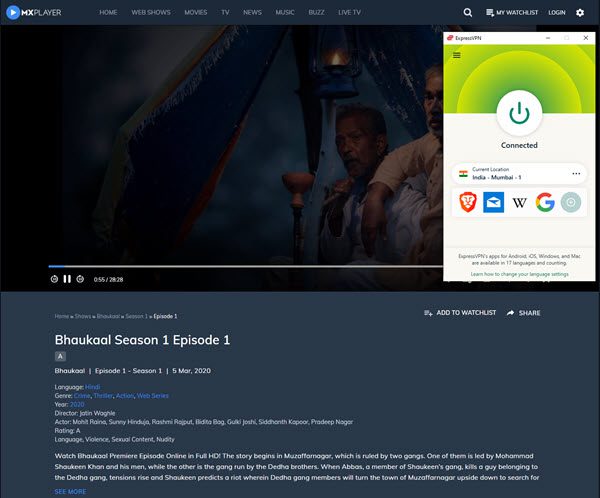
Now, let’s look at some of the most popular movies on the MX player.
- Tandoor
- Samantar
- Chhastrasal
- High
- Mastram
- Aashram
- Indori Ishq
- Hello Mini
- Virkar
- Queen
Why Do You Need a VPN to Access MX Player?
The answer to that is because of geo-restrictions. Those are limitations placed on a streaming service to limit watching to inside the country, only. One of the big reasons for that is because of international licensing rights. That means you’ll miss out on your favorite media content from MX Player if you are traveling abroad or an ex-pat. That is also why if you go abroad, the country has a different library than you have at home.
Connecting to a VPN will help you get around geo-restrictions. That way, you can unblock and start streaming your favorite content. What it does is allow you to change your current IP address to another region, in this case, India. Of course, it works with other countries as well. A VPN masks your public IP and makes it appear that you are in a different part of the world. Since MX Player has live TV, you can also use a VPN to avoid sports blackouts and geo-restrictions while watching MX Player.
How Can ExpressVPN Unblock Access to MX Player?

ExpressVPN will help you unblock content. Many streaming services are not available everywhere in the world. Others like Netflix have content libraries that change depending on where you are located. A VPN can help you gain access to these exclusives titles. ExpressVPN has 160 server locations across 94 countries. It will help you by masking your current IP address and giving you a new one in a place you choose. Connecting to the correct region will help you unblock content. Those wanting to watch shows can do so with unlimited bandwidth and fast speeds. ExpressVPN helps you unblock streaming services, shows, music, and more.
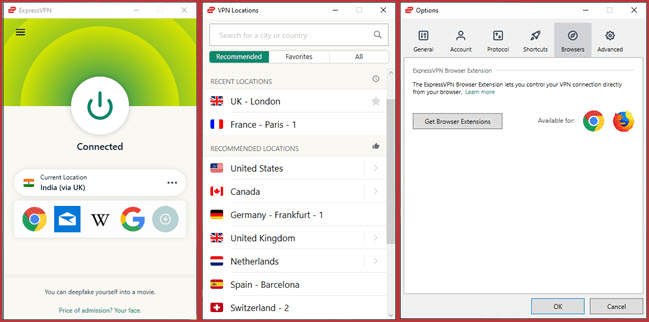
We are excited to share with you our exclusive deal on ExpressVPN. When you purchase a year of the service, you get a 49% discount with 3 months for free. You will have access to both the VPN service and media streamer feature. There is no restriction for new users. You will have full access to the service including unlimited bandwidth. ExpressVPN also offers a 30-day money-back guarantee that gives you plenty of time to test out what a VPN can do for you.