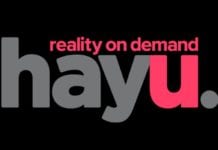Locast is a way to watch local US broadcast channels that are OTA (over-the-air). At the current count, it is in 36 markets in the US and covers approximately 55% of the US population. As cord-cutting becomes more common, some have to miss out on local broadcasts. The company is not for profit, so it takes donations. As you can guess, it has some major markets, including LA, NY, Miami, and more. What happens if you are not in one of the areas or traveling? The service will usually block you unless you connect to a VPN.
Quickstart Guide for Using a VPN with Locast
For the quickest and easiest way to access Locast, follow these steps.
- Sign up for ExpressVPN (includes a 30-day money back guarantee).
- Once you have opened the client, locate a server in the USA. Depending on what you want to watch, you can choose the server you want.
- Open a browser and go to the Locast website.
- Watch and enjoy the shows you want to see.
Why Use a VPN with Locast?
Now, we’ll talk about why connecting to a VPN with Locast is a good idea. As we mentioned, Locast is not available in all areas. If you are a cord-cutter and don’t have local channels, you’ll miss out if you are in the wrong areas. Another thing you should consider has to do with sporting events. Of course, different areas show games or matches. However, if you are on the east coast and your favorite team is on the west coast or vice-versa, you would connect to a VPN in the appropriate area.
What about those that are traveling outside the US or not there from the beginning? In that case, you would choose a VPN server in the area you want to watch, no matter where you are. That way, you can catch up or watch your favorite shows when they are on. Since this is live TV, keep in mind that you might have to adjust your schedule to match up to the timing.
Can I Use a Free VPN with Locast?
You can try, but we can’t guarantee it will work. Since Locast bases their zones on where you are, using a free VPN may not be able to get around their detection system. That is because most free VPNs do not keep up with the technology. Additionally, free services are slow. That is due to too many people trying to use the same server at the same time. If you want to see what it is like to watch buffering live TV, you must connect to a free VPN server. So the answer is technically yes, but it is not something we would suggest doing.
ExpressVPN Will Help you Unblock Successsion from Anywhere

ExpressVPN is an excellent service for unblocking content. The VPN can be used on up to 5 devices at a time. It also allows for unlimited bandwidth. You can use the app on Windows, Mac, iOS, Android, Chromebook, Linux, and more to unblock content and websites. ExpressVPN allows you to stream your favorite shows and sports internationally on Apple TV, Amazon Firestick, Android TV, Chromecast, Nvidia Shield, and Roku. You can also play video games with friends internationally on PlayStation, Xbox, or Nintendo consoles. ExpressVPN will help you unblock the content you want for any device.
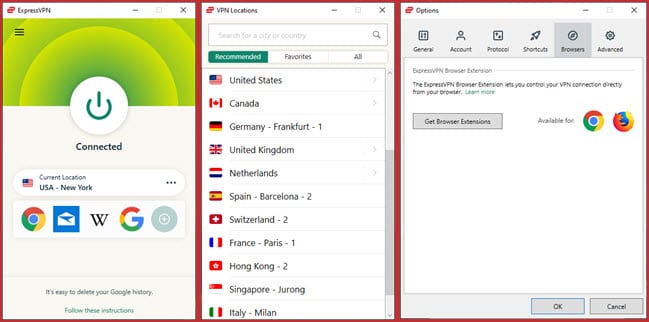
We are excited to tell you about an exclusive deal on ExpressVPN. When you buy a year subscription, you will save 49 percent off along with 3 extra months of the service for free. ExpressVPN gives you a 30-day money-back guarantee. You will have unlimited, unrestricted access to the service from day one. You can stream all your favorite content on up to 5 devices at a time. Unblock your favorite content at home, work, or while traveling around the world with ExpressVPN.