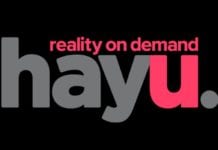Schools often block Instagram on their Chromebooks to ensure a more concentrated learning environment. The vibrant content on Instagram can easily distract students, leading to reduced productivity in the classroom. Additionally, the unrestricted nature of the platform may expose students to inappropriate materials or online threats. Therefore, schools commonly use web filters to block Instagram to safeguard students’ online experience and maintain a focus on academic activities. With that said, high school students will find ways around these challenges and one of the best solutions is using a VPN.
How to Install a VPN on your Chromebook in Native Mode
To access Instagram on your school Chromebook, you’ll first have to set up a VPN. Here, you have two options. You can download the app or use native mode. For native mode, follow these directions.
- Sign up for ExpressVPN (includes a 30-day money back guarantee).
- Once you have your account, sign in to your Chromebook and click Settings.
- Under the section that says internet connection, choose “add connection”.
- Now, you’ll want to click “Add OpenVPN/L2TP”.
- When you see a box that pops up, fill in the information you got from your ExpressVPN account.
- After entering it, click connect.
Again, this is the procedure if you can’t download the VPN app and have to run the VPN in native mode. If possible, we suggest you download the Android client. The app will provide you more functionality than native mode.
Quickstart Guide to using Instagram on School Chromebook
Here are the steps to take when using the ExpressVPN app. Some of these steps repeat the procedures above.
- Sign up for ExpressVPN (includes a 30-day money back guarantee).
- Once you have opened the client, find and connect to a US VPN server.
- Now, open Instagram on your Chrombook. If you don’t already have one, you can sign up for an account after connecting to a VPN.
- Once you log in, you can fully enjoy your time on Instagram.
Why Use a VPN to Unblock Instagram on Chromebook?
A Virtual Private Network (VPN) can be an effective tool to unblock Instagram on a school Chromebook, primarily by masking your internet protocol (IP) address. Schools and educational institutions typically block specific websites such as Instagram to prevent distractions during school hours. By hiding your IP address, a VPN allows you to bypass these restrictions and access blocked websites.
Another key reason for using a VPN to unblock Instagram on a Chromebook is the added layer of security and privacy it affords. Using a VPN can encrypt your internet connection, making it more difficult for third parties to intercept and view your online activities. This is particularly important when using a public Wi-Fi network, where data security can often be compromised.
Lastly, the use of a VPN allows for greater internet freedom. Not only does it allow you to access blocked websites like Instagram, but it can also enable you to view content that may be restricted in your geographic location. As such, a VPN extends the boundaries of your online exploration, allowing you to enjoy a more diverse range of content on your school Chromebook.
ExpressVPN is our top pick for unblocking Instagram

ExpressVPN is great for unblocking content. Many social media websites, video games, and streaming services are geo-restricted internationally. Schools and workplaces put up firewalls that prevent users from gaining access to them. A VPN can help this situation. It will allow you to change your IP address to another one in a region of your choosing. ExpressVPN will also encrypt your data to help you stay safe, while online. It provides unlimited bandwidth. You can use the service from home, school, or work on up to five devices at a time. Unblock content around the world with ExpressVPN.
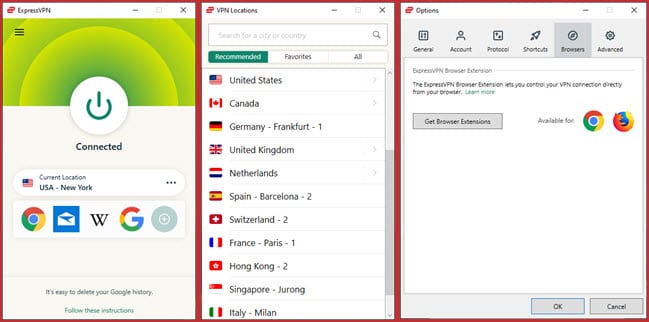
We are excited to tell you about an exclusive deal on ExpressVPN. When you buy a year subscription, you will save 49 percent off along with 3 extra months of the service for free. ExpressVPN gives you a 30-day money-back guarantee. You will have unlimited, unrestricted access to the service from day one. You can stream all your favorite content on up to 5 devices at a time. Unblock your favorite content at home, work, or while traveling around the world with ExpressVPN.